Gmail finally brings ‘select all’ option for its Android app; Know how to use it
The feature is quite the same as that of the desktop site. The function works across views, search results, categories etc.
Gmail app for Android has been around for more than a decade and provides a convenient way to access your emails from a smartphone. It will be incorrect to tell that most of the email users use Gmail as their primary account. Even though Gmail app for Android offers a quick access for users to connect with their mail account there were some features that were not present in it. The feature we are referring to is the ‘select all’ feature and this feature has now been added on the Gmail app.
Prior to the addition of the feature users had to select each email by manual process and then delete/archive/ recategorize them. However, things are expected to go easy post the introduction of the feature. The introduction of ‘select all’ feature was hinted way back in September. However, according to a report on Reddit, the feature was observed by various users on the platform. Different versions of the Gmail app showed that the ‘select all’ feature was available and hence it was proved that the rollout was widespread.
How to use the ‘select all’ feature on Gmail app
Users have to long-press an email or tap the sender’s avatar in order to select a particular conversation. After selecting, you will be able to see a new Select All option that is present on the top of the list. The feature is quite the same as that of the desktop site. The function works across views, search results, categories etc.
The number of emails that can be selected if the ‘select all’ feature is used for a particular page is set to 50. The ‘Select All’ feature for an email app might sound not so groundbreaking in 2024, but it is a feature that every Android user wished to be present on the Gmail app.


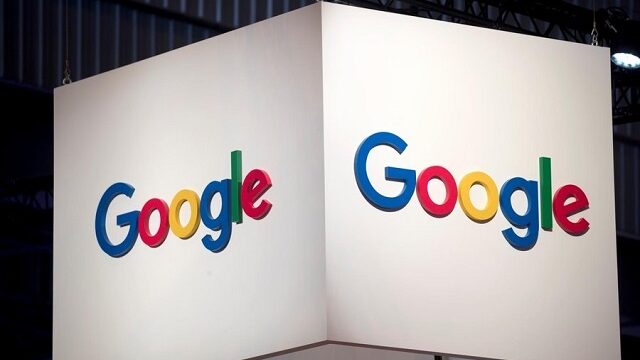

 Ms Kalinga
Ms Kalinga