In case you did not know, IRCTC has a method which allows users to book a railway ticket without having to pay for it instantly. However, this is only applicable when you are paying via the i-Pay payment gateway. This also goes by the terminology of ‘IRCTC Autopay.’
Notably this ‘Autopay’ feature of the IRCTC (Indian Railway Catering and Tourism Corporation) Ltd can be availed by using payment modes like UPI, credit cards and debit cards as well.
As mentioned in the official website of IRCTC, “The user’s bank accounts will get debited only once the system generates the PNR for the railway ticker.” In simple explanation, this method stands pretty similar to how an IPO application works with UPI.
Here’s how you can use the IRCTC iPay Autopay feature
- Users first need to visit the official website of IRCTC or open the application.
- Next they need to input their travel details, select their train coach and also enter passenger details.
- When they move towards making the payment, one payment gateway “iPay” would be seen on the screen.
- Once they have clicked on that, they will be redirected to another page which will show various modes of paying through iPay. These payment options would include Credit card, autopay, debit card, IRCTC Mudra, and Net banking.
- Under the “Autopay” option they will get three other options: UPI, Credit card, or debit card.
- From there they need to select the preferred payment mode and fill relevant details. After which, the payment will be made only after railway ticket confirmation.
It is interesting to mention that this feature of payment after railway ticket confirmation is mainly beneficial for the people who book expensive tickets. Moreover, passengers with waiting tickets or Tatkal tickets will also be benefited with this feature.
Meanwhile, if you are using the IRCTC iPay Autopay feature to book a waitlisted ticked and were not able to get a confirmed ticket, the money will be refunded to your account immediately.


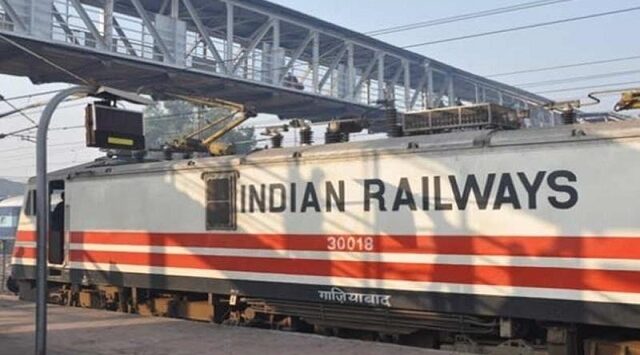

 Ms Kalinga
Ms Kalinga