Follow these easy steps to Lock/Unlock Aadhaar works
The UIDAI has made a security feature available for the Aadhaar card holders using which they can either lock or unlock Aadhaar works whenever they want or need it.
The Unique Identification Authority of India (UIDAI) has been taking all possible steps to facilitate the Aadhaar card holders to get different benefits and the same time keep their Aadhaar card safe.
The UIDAI has made a security feature available for the Aadhaar card holders using which they can either lock or unlock Aadhaar works whenever they want or need it.
The Aadhaar card can Lock/Unlock Aadhaar works in two different ways. First, they can do it by visiting the official website of UIDAI or by downloading the mAadhaar app from the Google Play store.
However, only those who have the 16-digit Virtual ID (VID) can Lock / Unlock Aadhaar works. But those who do not have can generate the same.
Follow the following steps to Lock or Unlock Aadhaar:
Step 1: First of all generate a 16-digit Virtual ID (VID), as only VID has the ability to Lock / Unlock Aadhaar. You can generate your VID using the Generate Virtual ID service from the Dashboard or by sending an SMS to 1947. RVID [last 4 or 8 digits of UID] {ex: RVID 1234}. Click Here to Generate VID
Step 2: Once your VID has been generated, please return to this page and proceed to lock your Aadhaar with your VID, then authenticate with your VID whenever necessary, as using your Aadhaar number for authentication will be disabled once locked.
Step 3: Please return to this page and proceed to Unlock Aadhaar; only VID has the ability to Unlock Aadhaar, while Unlocking Aadhaar also permits Aadhaar Number-based authentication.
Lock your #Aadhaarbiometrics to prevent any possible misuse by anyone.
To lock/unlock your #AadhaarBiometrics, use #mAadhaar App or click on the link: https://t.co/4k2YjTvwMe
Please note that your #VID is mandatory for this service. pic.twitter.com/SH4CB5FY5X
— Aadhaar (@UIDAI) July 19, 2023


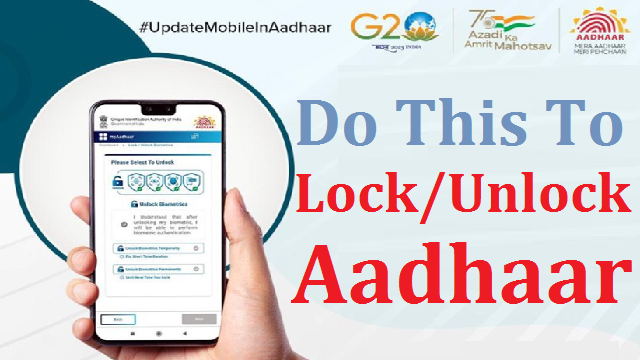

 Ms Kalinga
Ms Kalinga