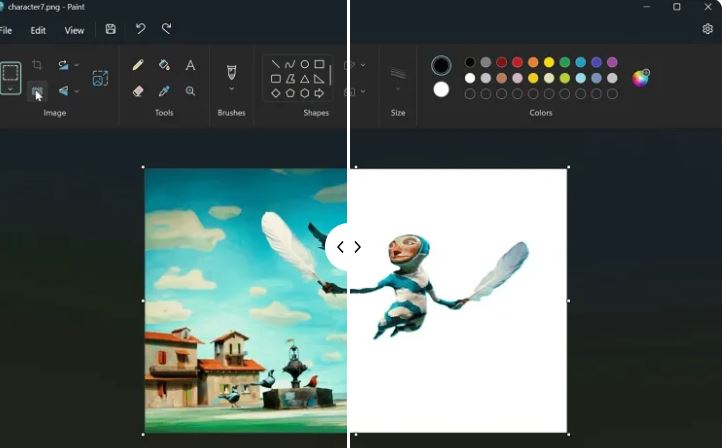Now you can erase image background in Microsoft Paint; Here’s how you can do it
Microsoft has rolled out a new background removal feature for the Paint. You can now erase the background of an image on paint.
Microsoft has rolled out a new background removal feature for the Paint. The Windows 11 users can now erase the background of an image on paint. They don’t need any third-party app for this.
The Paint app is used by many people for their image editing, markup, or modification needs. The new Background Removal feature of the Paint app has been added in the recent Windows Insider Canary/ Dev builds.
Windows Insider Build Introduces Paint ‘Background Removal’ Feature: Details
Microsoft Paint Background Removal feature is available in an Insider build for Windows 11, version 11.2306.30.0 to both Canary and Dev channels. With this new feature, users can easily remove the entire background of an image except for the main subject.
With the new Background Removal feature present on the latest Insider build for Windows 11, the Paint app now allows users to perform advanced image editing in Paint itself to remove the background from an image.
This will help you to remove unnecessary objects from your image. For example: you can easily deal with photobombing situations with this feature. This tool helps remove the background surrounding the subject in its entirety, instead of any objects contained within the image.
However, this feature is currently only present in Windows 11 Insider builds for now. This will be rolled out for others in a stable future Windows 11 update later on.