New Delhi: Union Public Service Commission (UPSC) has released the admit card for Combined Defence Services (CDS) I 2019.
The admit cards are available at the official website of the UPSC.
Candidates can download their admit cards from the official website head of the exam which will be held on February 3, 2019.
Here’s how to download the UPSC CDS (I) 2019 admit card
1) Visit the official website of UPSC at upsc.gov.in
2) Click on the link flashing in the updates section that reads UPSC CDS (I) 2019 admit card
3) An instruction page will open
4) Click on OK
5) Fill in your registration ID or Roll number and date of birth along with captcha
6) Your admit card will appear on screen
7) Download and take its print out.
Here’s the direct link to download UPSC (CDS) I 2019 admit card
Also Read: Alok Verma Is An Honest Officer & It’s Good That He Resigned: Arup Patnaik


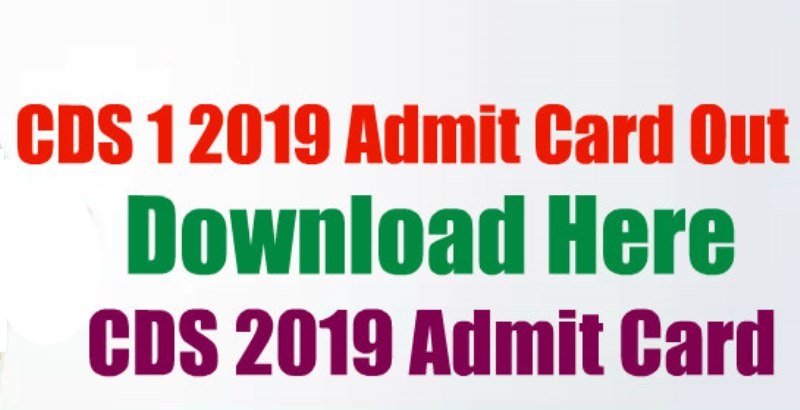

 Ms Kalinga
Ms Kalinga