It is not enough to just file the income tax return (ITR). It will be considered invalid unless and until you verify it within 120 days of the date you filed it.
According to the Unique Identification Authority of India (UIDAI), the income tax returns (ITRs) can be electronically verified by Aadhaar number. However, the mobile number must be updated with the PAN-linked Aadhaar.
Why e-Verification of Income Tax Returns is needed?
You need to verify your Income Tax Returns to complete the return filing process. Without verification within the stipulated time, an ITR is treated as invalid. e-Verification is the most convenient and instant way to verify your ITR.
You can also e-Verify other requests / responses / services to complete the respective processes successfully, including verification of:
- Income Tax Forms (through online portal / offline utility)
- e-Proceedings
- Refund Reissue Requests
- Rectification Requests
- Condonation of Delay in filing ITR after due Date
- Service Requests (submitted by ERIs)
- Uploading ITR in bulk (by ERIs)
You can e-Verify your returns online using any of the followings:
- OTP on mobile number registered with Aadhaar, or
- EVC generated through your pre-validated bank account, or
- EVC generated through your pre-validated demat account, or
- EVC through ATM (offline method), or
- Net Banking, or
- Digital Signature Certificate (DSC).
What are the benefits of e-Verification?
- You do not need to send a physical copy of your ITR-V to CPC, Bangalore.
- Verification of your ITR happens instantly, which saves you from the delay in transit of ITR-V.
- You can e-Verify using any of the various methods – Aadhaar OTP / EVC (using pre-validated bank / demat account) / Net Banking / Digital Signature Certificate (DSC).
Follow these steps to e-verify income tax return (ITR) using your Aadhaar number:
- First of all log in to the official website of e-filing portal.
- As you log in you will find the e-Verify Return option. Click on it.
- Then select ‘I would like to verify using OTP on mobile number registered with Aadhaar’ option and click on ‘Continue’
- A pop-up window will appear where you will gind ‘I agree to validate my Aadhaar details’
- Then click on ‘Generate Aadhaar OTP’
- As you click on ‘Generate Aadhaar OTP,’ you will receive an SMS with the 6-digit OTP on your registered mobile number.
- Enter the OTP and click on submission. With this your ITR will be verified.
- Soon a success message will be displayed along with a Transaction ID and an email will be sent to your email ID registered with the e-Filing portal.
Electronically verify your Income Tax Returns (ITRs) using your Aadhaar number.
To avail this service, your mobile number must be updated with PAN linked Aadhaar.@GoI_MeitY @mygovindia @PIB_India pic.twitter.com/AHLb7t24h3
— Aadhaar (@UIDAI) July 25, 2023


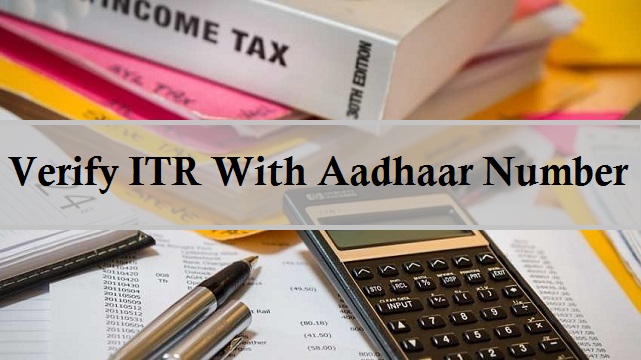

 Ms Kalinga
Ms Kalinga