The Employees Provident Fund Organization (EPFO), the body managing the retirement fund, has reportedly started posting an interest rate of 8.5% on the Employees Provident Fund (EPF) for the financial year 2019-20 in the PF account of more than 6 crore shareholders.
You can find out whether interest money has come to your account from your mobile phone. You can also make a complaint here if you do not have PF interest money, besides checking the balance of PF account through these easy methods.
In this way, make a complaint related to EPF account
- First, you go to the website www.epfigms.gov.in and click on ‘Register Grievance’ to file a complaint.
- You will see a new page open. You have to choose the status in which to file a complaint from PF member, EPF pensioner, Employer etc.
- To register a complaint related to a PF account, a ‘PF member’ has to be selected as a status. Enter your UAN and Security Code.
- After entering the information, you have to click on ‘Get Details’. Now your personal information linked to your UAN will appear on the screen.
- Now click on Get OTP. OTP will come on the same registered mobile number or email id you have given.
- Enter OTP and click Submit. After verification of OTP you will be asked to enter personal details.
- You have to click on the PF number in respect of which a complaint has to be lodged.
- Now a pop-up will arrive. Here you have to choose the option with which your complaint is related – PF office, employer, Employee Deposit Linked Insurance (EDLI) scheme or pre-pension.
- Upload the details and required documents. Then click on submit.
- Your complaint will be registered. After this the registration number of the complaint will come on your mobile number or email-id.
- Apart from this, you can also place a complaint or query on @Socialepfo, the Twitter handle of EPFO.
Check the complaint status in this way
- After registering a complaint with EPFO, you can also track its status, for this visit https://epfigms.gov.in/.
- After this, select the view status option.
- Enter the Complaint Registration Number and Mobile Number / Email ID and Security Code and submit.
- Now the status of the complaint will appear on the computer screen. There will also be a show which regional office of EPFO is working on your complaint and the name of the officer will also come. If you wish to contact the regional EPFO office, the email address and phone number will be displayed on the screen.
Complain in these WhatsApp numbers:
Through EPFO’s WhatsApp helpline service, PF account holders can talk directly with the regional offices of EPFO. Now the WhatsApp helpline service has been started in all 138 regional offices of EPFO. Complainants can lodge any type of complaint related to EPFO services through WhatsApp message on the helpline number of their respective regional office.

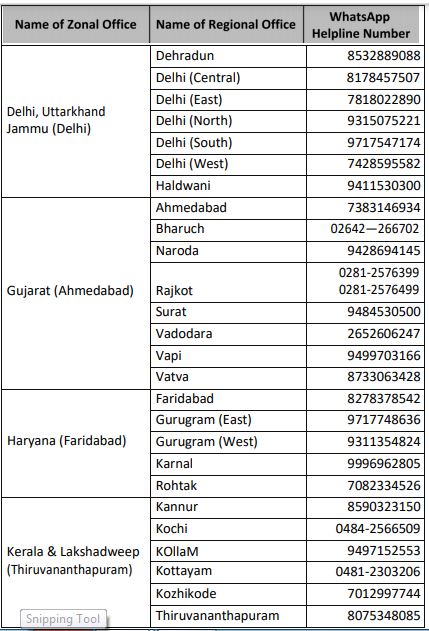
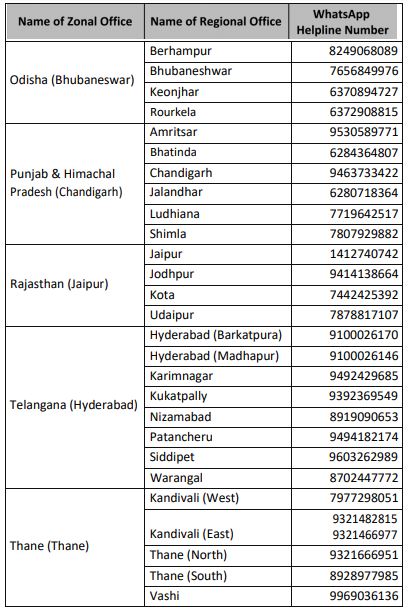

How to check PF balance from EPFO website:
- First of all log on to Epfindia.gov.in.
- Enter your UAN number, password and captcha.
- Click on e-passbook.
- After entering all the details a new page will open in front of you.
- Member ID Open.
- Now you can see your total EPF balance.
Check PF balance through SMS:
You can also check your EPF balance through SMS. For this, you have to send EPFOHO UAN to your registered mobile number 7738299899. You can get this information in many other languages including Hindi. For this, you will need to write a three-letter code of language after EPFOHO UAN. For example, if you need information in Hindi, then message by writing EPFOHO UAN HIN.
Check EPF balance through MISSED call: Give a missed call from your registered mobile number on 011-22901406. After this, you will get a message from EPFO in which you will get the details of your PF account.
Check EPF balance in this way through UMANG App:
- Open the UMANG app, then click on EPFO.
- Click on Employee Centric Services.
- Click on passbook option.
- Enter your UAN number and password.
- After this you will get OTP on your registered mobile number.
- Now you can check your EPF balance.
Processing time of claim 20 days:
As per information provided by EPFO, ‘EPFO is currently disposing of Kovid-19 Advance on priority. The processing time of the second claim is 20 days. Please stay with us as we are committed to removing all your problems. ”That is, if you have not received the request for 20 days, then you will have to wait a few days. After this, the entire process of your claim will happen.
What to do if the money does not come?
If still your process is not complete, then you can file your complaint on the official website https://epfigms.gov.in/. According to EPFO, you can file your complaint in detail on this portal. The Employees Provident Fund Organization allows withdrawal of some part of the provident fund for marriage, medical emergency, education etc. before retirement. EPFO has an online facility for withdrawal of provident funds.
(Source: www.indiatv.in)


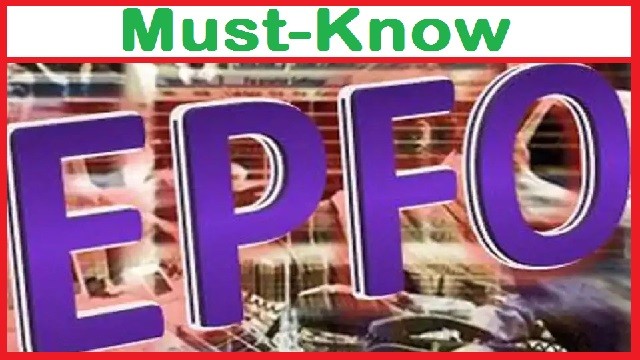

 Ms Kalinga
Ms Kalinga
KalingaTV! you ppl got epf interest right? Pkease enjoy themselves and appraise BJP. Leave others ppl will take care themselves.
Count day