Making a driving license by going to the RTO office is a difficult task for many people. The Government of India has made it easy now. One can easily apply for this through the online portal. You can apply for learner or new license online.
Apart from applying for license, you can also apply online for change of address and other things. Besides, you can also follow the method of Aadhaar eKYC to fill the form easily. Here we are telling you the complete process of applying for driving license.
First of all, you have to open the Parivahan website of the Indian Government (https://parivahan.gov.in/parivahan//en/content/mparivahan#) on your computer.
Now you have to go to the option of Online Services and select the Driving License Related Services option.
After this, you have to click on Apply For Learner License from the dropdown menu. Here, if you do eKYC through Aadhaar, then you do not need to go to the RTO office and give the test. You can give Learner License Test from home itself. If you select non-Aadhaar eKYC here, then you will have to go to the RTO office and give the test.
Here you have to give your Aadhaar number by selecting Aadhaar Authentication. OTP will come on your registered mobile number. Verify it. In case of Aadhar eKYC, the page will automatically take your details from Aadhaar.
In the second case, you have to log in by giving your phone number and OTP. Here you have to select the nearby RTO by selecting the applicant who does not hold Driving/Learner License option. After that, fill the rest of the details. Then you have to complete the payment process. Take the slip and book the learner license slot.
(Source: aajtak.in)


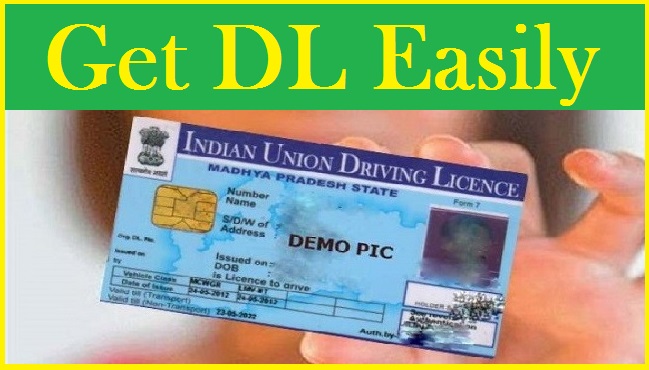

 Ms Kalinga
Ms Kalinga