Instagram owned by Meta is a widely used social networking service and is used by adults as well as teens. The massive amount of popularity that Meta enjoys these days as it is quite open to various kind of content. Given the variety of content available on Instagram, users should be extra cautious if they are parents or guardians of teens. Parental control is always necessary in order to restrict the use of Instagram for kids.
Out of the various features available on Instagram, the parental supervision feature will serve the purpose of protecting your child against online attacks. Follow the steps mentioned below to setup parental supervision.
Steps to Set up Parental Supervision
Step 1: Open Instagram on your Android/ Apple smartphone
Step 2: Click on the profile picture on the bottom right corner
Step 3: Spot the Hamburger icon on the upper right corner and then click it
Step 4: Click on the Supervision button
Step 5: Create Invitation by a click
Step 6: Send an invitation link to your kid through a third party app (preferably WhatsApp)
Step 7: Ask your kid to open the link
Step 8: You are ready to supervise the account of your kid
It is important to note that the kids using Instagram must be between the ages of 13 and 17.


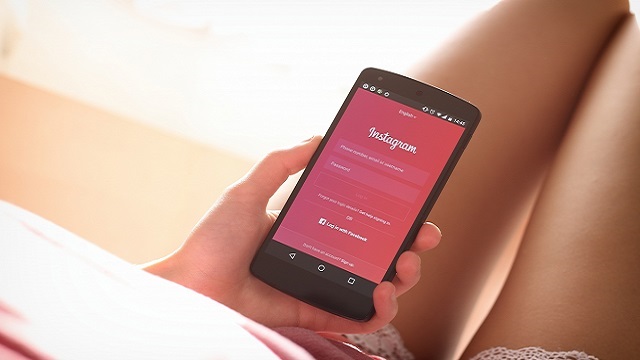

 Ms Kalinga
Ms Kalinga