Every salaried employee has a Provident Fund (PF) account under the Employees’ Provident Fund Organisation (EPFO), a statutory body under the Ministry of Labour and Employment of the Government of India, and each month some amount of money is deposited by the employers in it.
The EPFO, on its Twitter handle informed that a Provident Fund account holder can still file e-nomination for his or her EPF account. December 31, 2021 was the deadline to file e-nomination.
The deadline to file e-nomination for the Provident Fund account has been extended after the complaint by the beneficiaries. In fact, many account holders were constantly complaining that the EPFO website is not working and hence they faced problems to add the name of the nominee in their EPF account.
EPFO provides this facility that PF account holders can add the name of more than one nominee. Apart from this, the account holders can also decide the stake to be received by the nominee.
The name of the nominee is filled so that if something untoward happens to the PF account holder, then that selected nominee is given all the money as decided by the account holder earlier. This is considered a safe step for the family.
Here’s the process to file e-nomination for PF account:
-
- First of all, visit the official website of EPFO (Click here for direct link)
- Now go to the ‘Services’ section and click on ‘For Employees’
- As you click on ‘For Employees’ you will see the ‘Member UAN/Online Service’ option. Here you have to sign in by using your UAN and password.
- Click on the ‘E-Nomination’ file in the ‘Manage’ tab
- As you click on the ‘E-Nomination’ file option you will see the ‘Provide Details’ tab.
- Then click on ‘Save’ and then click on ‘Yes’ to update your family declaration.
- Now click on ‘Add Family Details’ and then click on ‘Nomination Details’ to declare the total amount of share that the nominee can claim upon your death. You can add more than one nominee.
- Now click on ‘Save EPF Nomination’
- Then click on ‘E-sign’ to generate a one-time password (OTP).
- You will get the OTP on your Aadhaar-linked mobile number.
- Your e-nomination will be successful as you enter the OTP.
Empower your family, file enomination. #EPFO pic.twitter.com/sY8EjuDjSs
— EPFO (@socialepfo) December 29, 2021


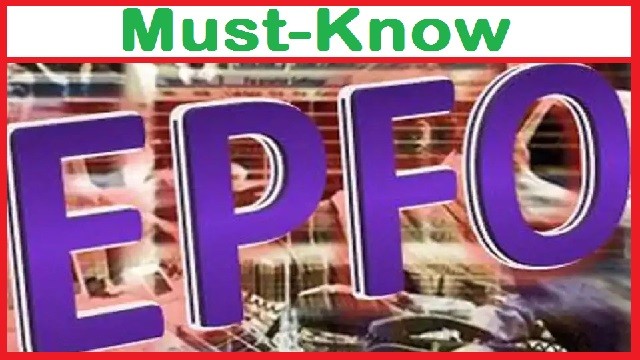

 Ms Kalinga
Ms Kalinga