EPFO Alert: This Is How You Can Complain If Facing Any Problem Related To PF
If you also have an account in EPFO, now it has become easier for you to supplement any problem related to PF. The Employees Provident Fund Organization (EPFO) has also made online facility available to its subscribers to complain.
If any EPF account holder has any complaint related to EPF withdrawal, EPF account transfer, KYC etc. then he can lodge a complaint through this Grevens Management System. Apart from this, you can also make a complaint or query on the EPFO’s Twitter handle @socialepfo.
How to complain:
· Go to https://epfigms.gov.in/.
· Click on ‘Register Grievance’ to file a complaint.
· Now a new webpage will open. In this, select the status in which the complaints are filed. Status means PF member, EPS pensioner, employer or others. Choose ‘Other’ option only if you do not have a UAN / Pension Payment Order (PPO).
· For PF account related complaint, ‘PF member’ status has to be selected. After this, enter the UAN and security code and click on ‘Get Details’.
· Linked (hidden) personal details from UNN will start appearing on the computer screen.
· Now click on ‘Get OTP’. After this one-time password will be sent to your registered mobile number and email id in EPFO database.
· After entering OTP it will be verified and then you will be asked for personal details.
· After entering personal details, click on the PF number in respect of which a complaint has to be lodged.
· Now a pop-up will appear on the screen. In this, select the radio button to which your complaint is related.
· Select the complaint category and give details of your complaint. If you have any proof then they can be uploaded.
· Once the complaint is registered, click on ‘Add’ and click on submit.
· After this the complaint will be registered and a Complaint Registration Number will come on your registered email and mobile number. Take care of it.
Check complaint status as
· After registering a complaint to the EPFO, you can also track its status. For this you have to do this less:
· Go to https://epfigms.gov.in/.
· Select the ‘View Status’ option.
· Submit by entering the Complaint Registration Number and Mobile Number / Email ID and Security Code.
· Now the status of the complaint will appear on the computer screen. There will also be a show that which regional office of EPFO is working on your complaint and the name of the officer will also come. If you want to contact the regional EPFO office, the email address and phone number will be displayed on the screen.
(Source: news18.com)


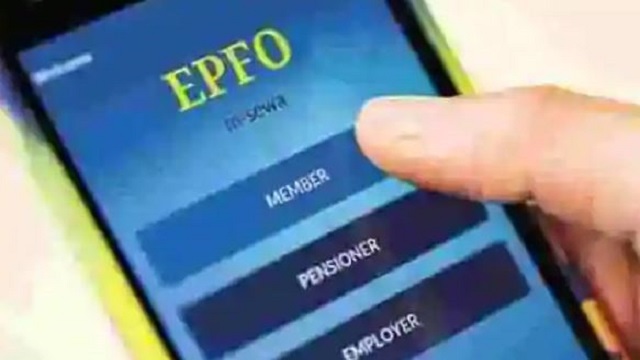

 Ms Kalinga
Ms Kalinga
Please sir I have corrected my name according to Aadhar till did not update please I request updated
16 Days Ho Gay Hai Calim Kareke Abhi tak nahi Aaya
How to change in pf prasen emplemen in change pf transper.pless help me.how meny dayes in pending to approval.
Dear sir I was working at hotel hilltop pahalgam time period 4 years now I want to clear my provident fund .but thaey totaly refuse me to gave their UAN no of said hotel now I request to ur good self that kindly take necessary action against the hotel hilltop pahalgam
Mera claim submitted hai settled dikha raha hai passbook me cut game hai paise lekin abhi tak mere account me nahi aye hai so please help me
Mera ac/no cenj nhi ho rha hai