You must have seen or used a QR code while conducting an digital payments/transaction or for Tickets, business cards and many such things. Have you ever wondered what is the Qr code and how does it work and if you can create one of your own. In this article we will answer all your questions.
That QR code is the quick response code. The QR code is used to access data or function quickly. A QR code fall in the same category as barcode seen on products.
What is QR code and how it works
The QR code system was invented by a Toyota subsidiary called Denso Wave in 1994. QR codes comes in similar category as the barcode, which is generally seen on various products in a supermarket. The QR code is a square image with multiple boxes and dots. The QR code stores data which can be read by scanning it.
A QR code can be used for numerous purposes and you can scan it using a smartphone camera. Each QR code uses the black dots and squares to store data. When you scanned these dots and squares together they deliver stored information that can be accessed by you.
An average QR code can store around 7,000 digits or about 4,000 characters and the data can also be a combination of both. You can use QR code to keep URLs, phone numbers, e-mail address, Instagram username and several other things. The QR code appearance changes according to the types and size of data it contains.
How to create a QR code
If you are wondering how to create an QR code then let us tell you that it is not very difficult. If you are using social media, then you can use a feature that is integrated with most of the social media platforms to create a unique QR code of their profile. There are also websites such as https://goqr.me/ that lets users create free QR codes for websites, text, contact numbers, events, Wi-Fi, and others.
Google Chrome also allows users to create a QR code of any URL directly from the browser. If you want to generate a QR code using Google Chrome browser, then follow these steps:
- Open Google Chrome browser .
- Then open the webpage for which you want to create a QR Code.
- To do this, navigate to the address bar and click on the share icon next to the bookmark button.
- Click on QR Code from the dropdown menu.
- You will get a QR Code for the webpage.
- Now, click on the Download it.
- A JPEG file of the QR Code will be saved on your PC for you to share.
(With inputs from gadgetsnow)


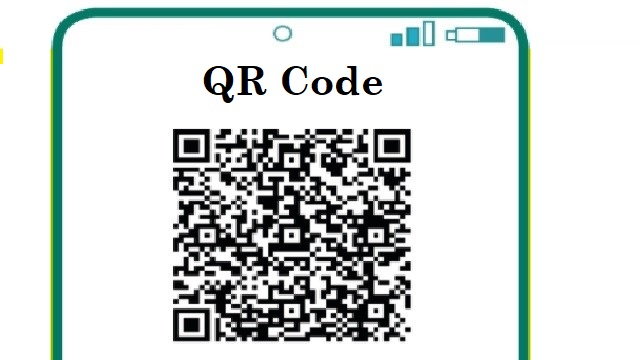

 Kalinga AI
Kalinga AI