Odia UX designer’s free ‘Photoshop’ tutorial
The tutorial videos are available on YouTube channel SaMi’s World
Bangalore based Odia UX designer Sanjat Mishra has started an initiative to provide free tutorial on YouTube on photo designing and poster making in Odia and Koshli language. He is providing tutorial on photo editing tool ‘Photoshop’. All these videos are available in YouTube channel SaMi’s World and https://www.youtube.com/c/sanjatmishra or one can randomly search Sanjat Mishra on YouTube for these videos. The techie intimated that he regularly tracks the comments and also try to come up with more videos to cater to the queries of the learners. The videos are especially helpful to those Odias who cannot follow instructions in Hindi and English since these videos are in Odia and Koshali language.
With advent of social media many youngsters now want to present themselves as an extraordinary person before others in their social (media) network. They want to share their attractive photos, tales of achievements, literary works etc. to draw attention. When it comes to photos, one needs to doctor the raw image on the editing desk to provide it an impressive look. However, the job is not easy if you really want to come up with a ‘wow’ photo. You need professional guidance as well as gears and editing tools. At this juncture Sanjat’s tutorial would be of great help.
Sanjat says he has started this initiative for a noble cause. He said, “There are many talented people in Odisha who want to create innovative photos but can’t clearly follow the instructions, if given in Hindi or English. Keeping it in mind I have provided the narration in Odia and Koshli. Now many people have internet on their phones. So, I expect a number of people can take benefit of this.”

About which editing tool Sanjat provides tutorials? He said, “I have started with ‘Photoshop’ editing tool. You may not believe, but this is used even for feature films. For ‘Bahubali’ I had made many posters using this tool. ‘Photoshop’ is a raster graphics editor developed and published by Adobe Systems for mac OS and Windows that allows users to create and edit images interactively on the computer screen and save them in one of many ‘bitmap’ or ‘raster’ formats such as JPEG, PNG, GIF and TIFF. There are other tools like ‘Illustrator’, ‘corelDRAW’ etc., but I have chosen this one since I am an expert in this and it has enough features to satisfy photo creating thirst of a user. With random search people can know a little bit about this, but he can be an expert after following my tutorials. I have observed, people try it at their own, but actually don’t come up with a perfect finished output. Like, they want to merge two photos, but since the colour and light of the subject and the background don’t match, the product looks odd. I will tell how to match it. I am not criticizing. Just I want to say that they can get a perfect output. One can create ‘double exposure’ and ‘triple exposure’ photos in Photoshop. Here multiple photos are mixed to create a single innovative one. Like, take a human portrait and merge a picturesque road at his neck. One can know it is an edited photo, but the product is a creative one and people will love to watch. Importantly, this is different from collage,” he adds.

Sanjat Mishra rose to fame after his startup was assigned with the job of creating promotional posters (for the UK territory) for the epic movie ‘Bahubali’. A recipient of (Odisha based) Shree awards, Sanjat’s startup provides UX (User Experience) services which is rare in India. His startup ‘UX Interface’ is among the best 10 Design Startups in India 2017, awarded by Startupcity (Silicon India); one of the best 30 startups across domain in India, 2017 by Insight Success and one of the best 25 website design Companies in India, 2018 by Silicon India. His company was the social media promoter of film ‘Baahubali’ in UK in association with Hamsini Entertainment.
Sanjat’s tutorial videos on YouTube: 1. How to create your own customized brush in Photoshop; 2. Making use of own customized brush; 3. How masking works in Photoshop; 4. Masking in Photoshop with another image; 5. Clipping mask in Photoshop; 6. Basic Photoshop tutorials, Tools Set – 1, 2 & 3 (three videos).
Also read: An interview with video game developer Saswat


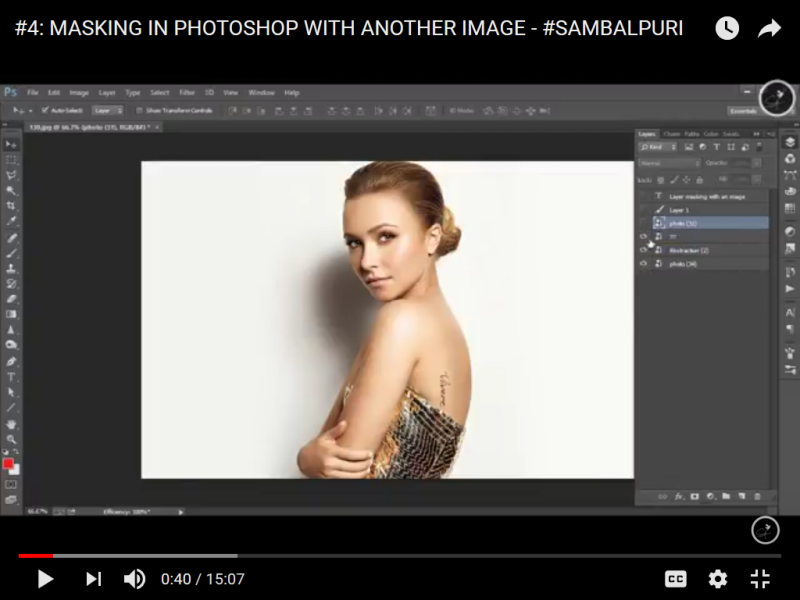

 Kalinga AI
Kalinga AI