Bhubaneswar: WhatsApp, over the years, has become the most favoured mode of communication amongst smartphone holders. While, English is the default language provided by WhatsApp, the Facebook-owned app also has a feature to use it in your local language.
The popular app allows communication in as many as 10 local Indian languages. These include Hindi, Bengali, Punjabi, Telugu, Marathi, Tamil, Urdu, Gujarati, Kannada and Malayalam.
Follow these steps to change language in your phone
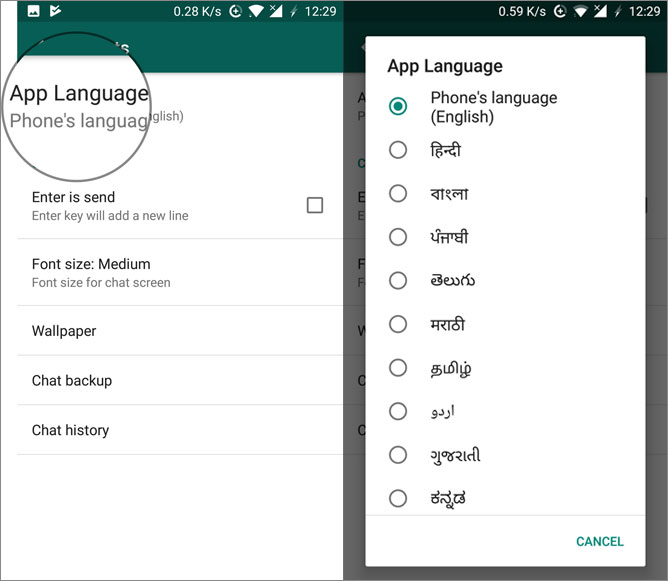
Android: Go to your phone’s Settings > System > Languages & input > Languages. Tap and hold a language to position it at the top, or tap Add a language.
iPhone: Go to iPhone Settings > General > Language & Region > iPhone Language. Select a language, then tap Done > Change to {language}.
Windows Phone: Go to your phone’s Settings > Time & language > Language. Tap Add languages, or tap and hold a language, then tap Move up until it’s positioned at the top. Please note you’ll need to restart your phone for these changes to take effect.
KaiOS: Press Settings on the apps menu > scroll to the side to select Personalization > scroll down and press Language > press Language > select the language you want to use > press OK or SELECT.
Also Read: Tips And Tricks To Boost Wi-Fi Speed At Home




 Ms Kalinga
Ms Kalinga