New Delhi: Social networking site Facebook is one of the most popular sites amongst everyone. While it is prone to attacks and whatnots, you can follow these five simple tips to keep your Facebook account safe.
Now let’s go through these tips:
Manage Facebook data
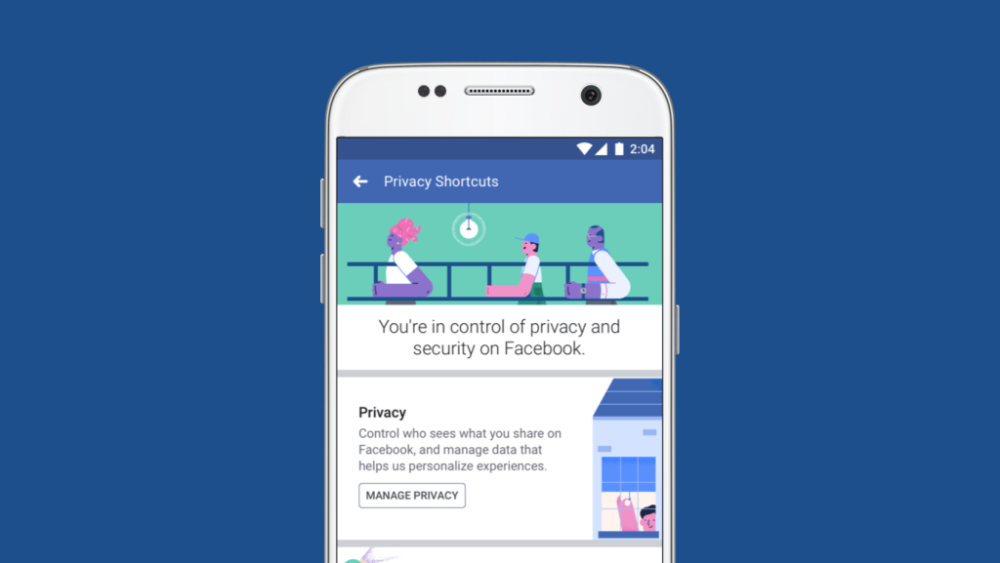
In its Data Policy, Facebook says it collects information on how you use its services. The social networking site collects the following info of your Facebook account:
- the type of content you view and engage with,
- the devices you use,
- your language,
- your time zone,
- when you visit third-party websites which use Facebook services (even when just hitting the ‘like’ button).
Users can manage their location data as well as manage the uploaded content on Facebook, face recognition settings, ad preferences.
Also Read: Redmi 7A Launched In India With Price Tag Of ₹5,999
Control who can contact you on

Privacy Settings and Tools section of Facebook allows you to select who can contact you. By default, this is set up to allow friends and people you may know the opportunity to send you a message to your inbox.
If you want only friends to be able to contact you, you can increase the filtering on your inbox. Other messages will then be diverted to your ‘other’ folder which you can access from your Messages screen.
Personalize News Feed

The News Feed is where we get most of the content and information on Facebook. With a few quick customizations, we can ensure that we see the most relevant and useful posts.
Two-factor authentication![Two-factor authentication]()
Two-factor authentication is a security feature that helps protect your Facebook account in addition to your password. With this feature, you will have another layer of security to protect your accounts. These codes are typically sent via text message or via authentication apps.
Limit who can discover your profile

This feature allows you to control who can find you using your email address or telephone number. Always keep your setting to ‘Friends of friends’ or ‘Friends’ only.





 Kalinga AI
Kalinga AI