The Employees Provident Fund Organization (EPFO) has helped people a lot during the difficult times of the Corona epidemic. EPFO accelerated the process of withdrawing funds from PA accounts and made the process easier. This is the reason why those who faced financial crisis in the lockdown, withdrew advance money from their PF accounts.
On the other hand, shareholders who have not availed EPFO facilities in the initial stages of lockdown, can still withdraw funds from their PF accounts as per the requirement. EPFO has once again informed about its easy methods.
To withdraw money from EPF account, visit EPFO website. For this, the UAN and the account must be linked to Aadhaar. Login to EPF portal with the help of UAN and password. Then click on Online Service and choose Claim (Form-31, 19 & 10C). Enter the account number and click on Verify. Then click on Yes. Now go to proceed for online claim option. Here we have to explain why we are withdrawing the amount. After entering other general information, SMS will be sent to the mobile number registered in the EPFO. Usually, the money is transferred to the bank account within 15 to 20 days, however, at this time the amount is coming to the account in 72 hours.
PF money can be withdrawn without UAN, know the way
If you do not have a UAN, you can submit by submitting an offline form. This form has also been downloaded online. Download the Aadhaar based composite claim form or Non-Aadhaar based composite claim form from the EPFO website and submit it to the nearest office.
Check your EPFO passbook like this
EPFO subscribers can check PF balance through missed call. Apart from this, PF balance can also be found online or by SMS. The member has to make a missed call on 011-22901406 from the mobile number registered in the EPFO, soon after that he will get a message. This message will come from AM-EPFOHO. To know the PF balance online, go to the EPFO website. Here the link of the e-passbook will be found in the upper right part of the website. The member has to enter their UAN number and password. After entering the UAN number and password on the website, click on the view passbook button. Through this, you will know the balance.
Any problem related to EPF account, can file complaint online
– Log on to the EPFO website www.epfigms.gov.in
– Click on ‘Register Grievance’ to file a complaint
– After opening a new page on the screen, select capacity / status where to complain
– For PF account grievance redressal, select ‘PF member’ status, enter UAN and security code
– After filling the required information, click on ‘Get Details’. After this, personal information which is linked to UAN will appear.
– Now click on ‘Get OTP’, after which OTP will come on the registered mobile number and email
– After submitting OTP, click on submit button click on the PF number for which to file a complaint. After this, a pop-up will appear, select the necessary button from it which is related to your complaint.
-After this, select the category of your complaint, upload the required documentary proof by giving a description
– Click on add when the complaint will be filed and submitted. Your complaint has been submitted.


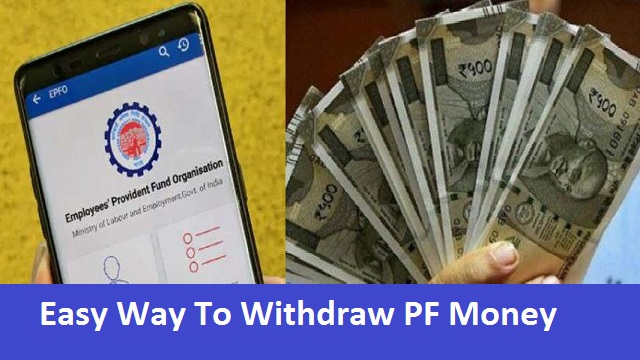

 Kalinga AI
Kalinga AI