Aadhaar card has become one of the most crucial identity verification documents in the country today. Aadhaar card which has details about an individual is used during different official works. Therefore, there is a need to maintain the security of Aadhaar card and prevent its misuse. The union government of India also has taken several measures to protect the data of the people. It has introduced the locking and unlocking option for the protection of Aadhaar details.
Locking Aadhaar means locking the 12 digit Aadhaar number and doing all forms of authentication by using the 16 digit Virtual ID (VID). When your Aadhaar is locked you cannot perform any sort of authentication by using UID, UID Token & ANCS Token for Biometric, Demographic & OTP Based authentication.
Locking Biometrics in Aadhaar
Every Aadhaar holder has an option to lock biometrics. An Aadhaar holder gets chance to lock and temporarily unlock their biometrics under the Biometric Locking/Unlocking service. The government provides this facility so that the privacy and confidentiality of the biometrics data gets strengthened.
Once the biometrics is locked, an Aadhaar holder cannot use his/her biometrics (fingerprints/iris) for authentication.
If resident wants to unlock UID he/she can do so on resident portal. After unlocking resident can authenticate using UID, UID Token & ANCS Token for Biometric, Demo & OTP Based Transaction and also he can authenticate with VID.
Here is how you can lock your Aadhaar
If you want to lock your UID then you should have 16-digit VID number and it’s a prerequisite for locking. However, you can generate the VID though a SMS Service or Resident Portal. You can send a SMS- GVID space last 4 or 8 digit of UID. SMS to 1947 (ex- GVID 1234).
Here are the steps to lock /unlock Aadhaar:
- Open Resident portal and go to My Adhaar then go to Aadhaar Services
- Click on Lock & Unlock
- Now select UID Lock radio button and enter UID number, full name, and pin code as in latest details and enter security code.
- Click on Send OTP option or select TOTP
- Click on submit bottom following which your UID will be locked successfully
For Unlocking UID resident should have latest VID number and if resident forgot 16 digit VID he can retrieve latest VID from SMS services
RVID Space last 4 or 8 digit of UID. SMS to 1947. Ex- RVID 1234
Select Unlock radio button, Enter Latest VID and security Code and click on send OTP or select TOTP and click on Submit. Your UID will be unlocked successfully.
This is how to lock/unlock Aadhaar biometrics:
- Open Resident portal
- Go to My Adhaar then go to Aadhaar Service
- Click on lock/unlock biometrics.
- Next, enter your Aadhaar or VID number
- Now type the captcha code
- Soon after this click on the get OTP option following which you will get an OTP on your registered mobile number.
- Enter the OTP and click on the submit button to lock your biometrics.
You can unlock your biometrics by following the same process.


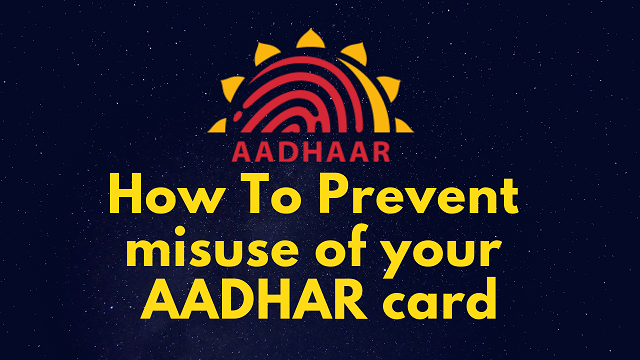

 Ms Kalinga
Ms Kalinga