Aadhaar Card has become an essential document for everyone today. It is very important not only for the elderly and the youth but also for the children. From the admission of children, Aadhaar card is required for many important works. If you have children below 5 years of age in your house, then you must get their 12-digit Aadhaar card made because it may be needed at any time.
The Aadhaar Card is being used as an important ID proof in the country. Let us inform you that the government has issued a blue color 12-digit Aadhaar card for children below the age of 5 years, which has been named as Baal Aadhaar Card. Here we are telling you the process of making Baal Aadhaar Card.
Before this, let us tell you that Baal Aadhaar Card is exactly like Adult Aadhaar Card and to enroll children in it, parents have to go to their nearest Aadhaar Center. After going there, parents will have to fill an enrollment form. Make it clear that no data of the child is captured in this. In this, only the fingerprint and facial photo of a child of 5 to 15 years is taken. Also, it should be noted that no charge is taken for making Baal Aadhaar Card.
These documents are required for Baal Aadhaar Card:
- Child’s birth certificate or school ID
- Aadhar card details of parents required
- It is necessary to have a hospital discharge form.
How to apply for Baal Aadhaar Card:
- For this you have to go to the nearest Aadhaar Card Center.
- There, along with the Aadhar card of the parents, the birth certificate of the child will also be necessary.
- The biometric of a child below 5 years of age will not be taken.
- The Aadhaar of the child below the age of 5 years is linked with the Aadhaar card of the parents.
- Book Appointment with Baal Aadhaar Card
- If you want to book an appointment for Baal Aadhaar Card, then first of all you have to visit the UIDAI website.
- After that click on the Aadhaar registration link given there.
- Here you will be asked for some details of the child, such as the name of the child, mobile number of the parents, e-mail id etc.
- After filling the personal details, click on the Appointment Fixed button. After which you can book time and slot as per your convenience.
(Sources: india.com)


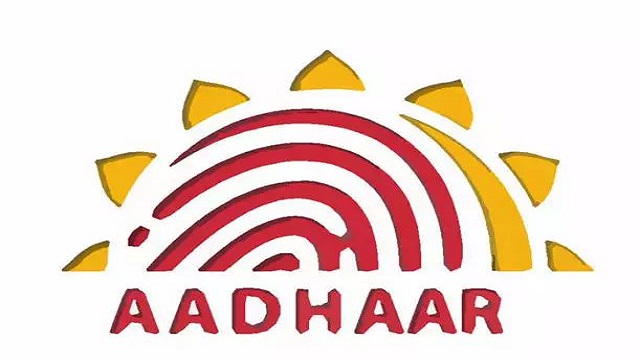

 Ms Kalinga
Ms Kalinga