Linking your Passport to CoWIN Certificate essential, Know why
Are you planning to travel abroad in near future? Then you must keep your Passport linked COVID vaccination certificate ready. Know why!
Planning to travel abroad in the next few months? Then you might be asked to link Passport number to your your COVID-19 certificate. Wonder why! Because that the prove that you have taken both the doses of vaccine and you are eligible for travelling abroad.
You might be asked for the Passport linked vaccine certificate at the point of departure. So forget not to keep it ready with you. Now let’s know the linking procedure.
How to Link Passport to Vaccine Certificate
- First of all, Log into the CoWIN website using your login credentials.
- Post login click on the “Raise Issue” button located in the “Account Details” section.
- Now you will get three options i.e. Certificate Correction; Merge Multiple Dose #1 Provisional Certificates and Add Passport Details. Click on “Add Passport Details”.
- Click on “Add Passport Details”. Now you will be redirected to a page where you have to click on the “Select Member” option to choose name of the beneficiary whose Passport number you want to add.
- Now Enter the Beneficiary Passport number in the given field. Make sure to add the passport number correctly as you are allowed to do this only once.
- Now double check the number you have entered, check the Declare box and “Submit Request”.
You will get a confirmation message on your mobile number that your request has been submitted. After few seconds, you will get another message which will confirm that your request has been successfully updated.
Now you can go back to the Account Section from where you can download the new COVID Certificate linked with your passport number.


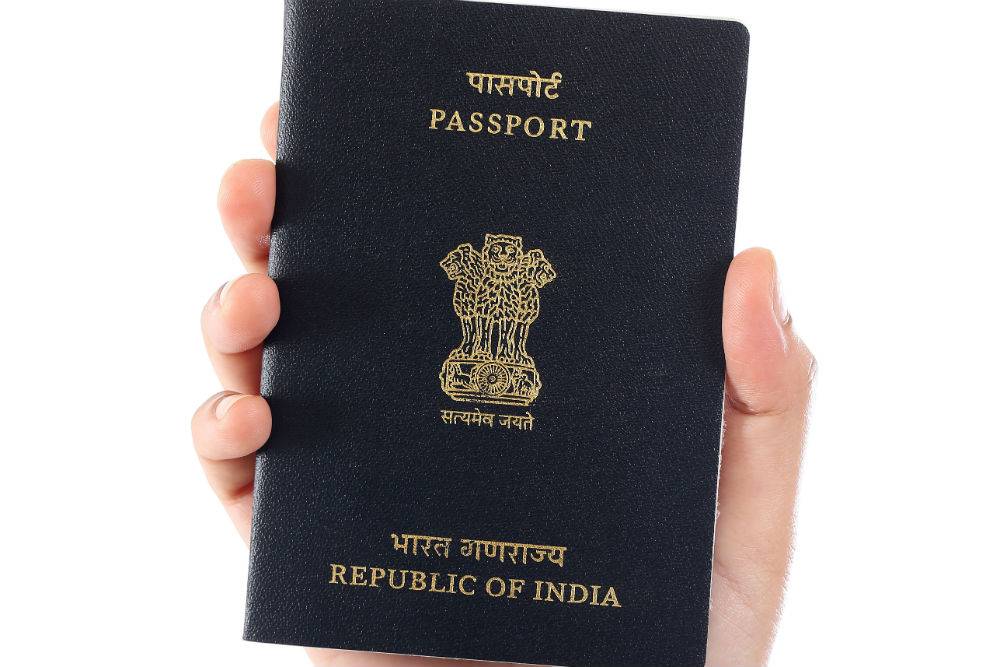

 Ms Kalinga
Ms Kalinga