Thousands of devotees visit the Shirdi Saibaba Temple in Maharashtra every day. However, they are deprived of the darshan as the famous temple was closed in the wake of coronavirus spread in the country.
Now as the temple, which reopened with conditions to follow the covid norms, many people want to visit the Shirdi Saibaba Mandir. However, the Shirdi Saibaba Sansthan, with an aim to check the huge congregation of the visitors, has etched out a proper protocol to book darshan online.
Most of us are confused due to the restriction but by following the below mentioned guidelines you can book an e-queue slot for Shri Saibaba’s Aarti, Darshan, and accommodation for next 7 days and pray peacefully.
The devotees who are booking the slot should keep in mind that they can book the slot for Darshan/Aarti one day before their visit and for accommodation; they need to book the slot prior to two days subject to quota availability.
The temple authorities have, however, decided that devotees who are more than 65 years, less than 10 years and pregnant women cannot be part of the slot booking due to the coronavirus guidelines.
This is how you can book for Shirdi Saibaba Darshan online
Details like name, phone number, Date of Birth, Address, Pin code, Select Photo ID proof (among Aadhar card, Driver’s Licence, PAN card, Passport, Voter card and Ration card will be required for the online slot booking.
Step 1: The devotees can visit the official website of the Shri Saibaba Sansthan Trust (https://online.sai.org.in/#/login) in order to book the online slot.
Step 2: Upload your recent passport size photograph. It should be only in JPG, PNG format.
Step 3: After filling all the personal details, create a password, and accept terms and conditions after reading them onsite.
Step 3: Now you need to verify your phone number and email. You will get an OTP on your phone via SMS and when you fill that OTP on the website of Shri Saibaba Sansthan an activation mail will be sent to your registered email ID. Your ID will get verified once you click on the verification link.
Step 4: After verifying your details you can go to the main Login page of the site and click on the blinking link following which you will directly know about your current booking activity.
Step 5: You need to answer certain questions.
Step 6: Now you have to fill in details of primary booking member and accompanying devotees as per the ID that will be shown at Mandir gate for verification must be mentioned. Payment is to be made for any miscellaneous purchases.
Step 7: Soon after you make the payment your eCoupon or Darshan ticket will be generated. Take a printout of the barcoded, electronically generated, individual darshan tickets to show for verification at the gate.
(With Inputs from timesnownews.com)


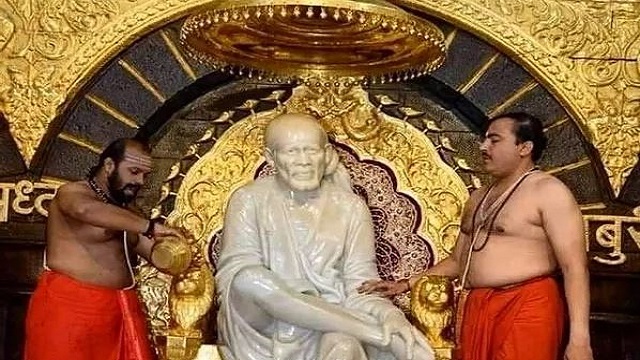

 Kalinga AI
Kalinga AI
Sai darshan
Om shiram
What time does the booking for darshan…aarti for a particular day open
And how many days prior to date of darshan
Thanks
Sairam