This new facility launched for EPFO subscribers, check details
With the launch of the new facility, the members will be able to view more details of their accounts in graphical representations, EPFO said in a statement.
As everything is becoming online, the Employees’ Provident Fund Organisation (EPFO) is also gradually making every facility available online for the continence of the EPFO subscribers. As part of EPFO’s online process, Union Labour and Employment Minister Bhupender Yadav launched an e-passbook facility on Tuesday.
With the launch of the new facility, the members will be able to view more details of their accounts in graphical representations, EPFO said in a statement.
The Minister also inaugurated the creche facilities in 63 regional offices of EPFO where there are 100 or more employees. Besides, he laid the foundation stone of the building of the regional office at Prayagraj in Uttar Pradesh.
Follow these steps to check EPFO passbook online:
- First of all visit the official website of EPFO (https://www.epfindia.gov.in/site_en/index.php).
- Now click on the ‘e-Passbook’ option.
- Then enter your UAN, password, and captcha details and click on ‘Login’.
- On the next page, the Member ID of the employee will be displayed. In case you have various Member IDs, all of them will be displayed on the screen.
- Now click on the Member ID of which the PF statement you want to download.
- As you click on the member ID, all details of the PF account will be displayed on the screen
- You will also get the download option to download the PF statement in the PDF format.
Watch the video know how to check EPF e-Passbook:


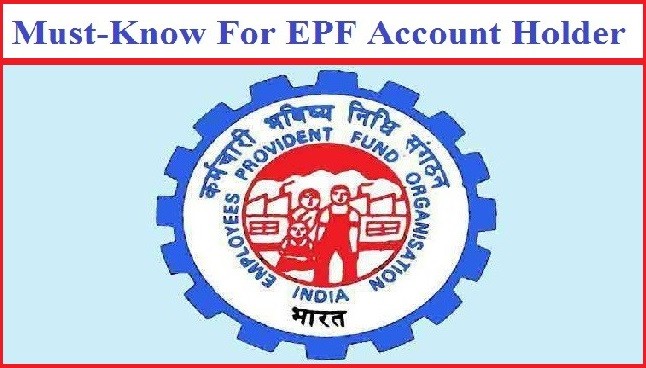

 Ms Kalinga
Ms Kalinga