Aadhaar card, issued by the Unique Identification Authority of India (UIDAI), has become an important document for every Indian these days. Aadhaar card is almost necessary while filling applications, paying income tax or as an identity proof. However, there are times when the details in the Aadhaar card (age, address, and gender, contact number, and biometric) need to be updated.
In such a situation, it is very important to stay updated with the news of your Aadhar card. Apart from this, it has become necessary to link Aadhaar with your mobile number. Actually, for verification of any financial transaction, OTP comes on your registered mobile number or email id only. Therefore your mobile number should be registered on the UIDAI website.
In case you change your phone number which you had linked with your Aadhaar card or it was blocked due to some reason, then you must immediately link your new number with your Aadhaar card. You can do this very easily.
How to update new phone number in Aadhaar
- For this, you first go to your personal Aadhaar Registration Centre.
- Here you will be given a form to link the phone number.
- This form is called ‘Aadhaar Correction Form’. Fill your correct information in it.
- Now submit the filled form with the fee of Rs 25 to the officer.
- After this you will be given a slip. This slip will contain the update request number. With this request number, you can check whether the new phone number is linked with your Aadhaar or not.
- Your Aadhaar will be linked with the new mobile number in three months. When your Aadhaar will be linked with the new mobile number and OTP will come on the same number.
- Using that OTP, you can download your Aadhar card online.
- You can also know the status of linking new mobile number with Aadhaar by calling UIDAI’s toll free number 1947.


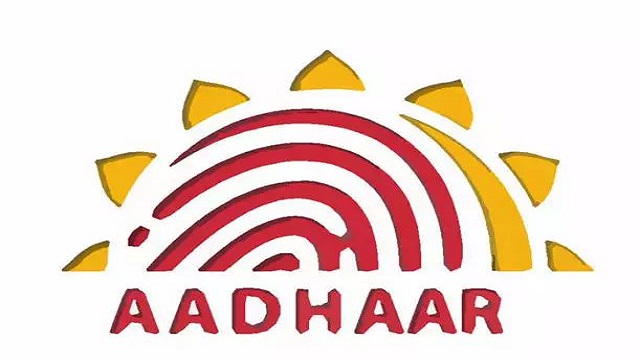

 Ms Kalinga
Ms Kalinga